Seamlessly Manage Your Deployed Contracts
The My Contracts editor tool in Eidolon.Unity simplifies contract management, allowing you to effortlessly review and interact with your deployed smart contracts. This tool streamlines the process of creating contract managers and generating transaction scripts, making blockchain integration into your Unity project a breeze.
Key Features:
This specific tool streamlines the process of contract management:
- User-Friendly Interface: Easily review contract details, create managers, and generate transaction scripts.
- Script Generation: The tool generates script templates that make interacting with contracts in Unity straightforward.
- Contract Cleanup: Quickly remove contracts you no longer need, keeping your contract list organized.
Usage
1. Open the “My Contracts” Window
To open the My Contracts window, follow these steps:
- Navigate to the
Eidolonmenu in the Unity Editor. - Select
My Contractsand then click onManage Contracts.
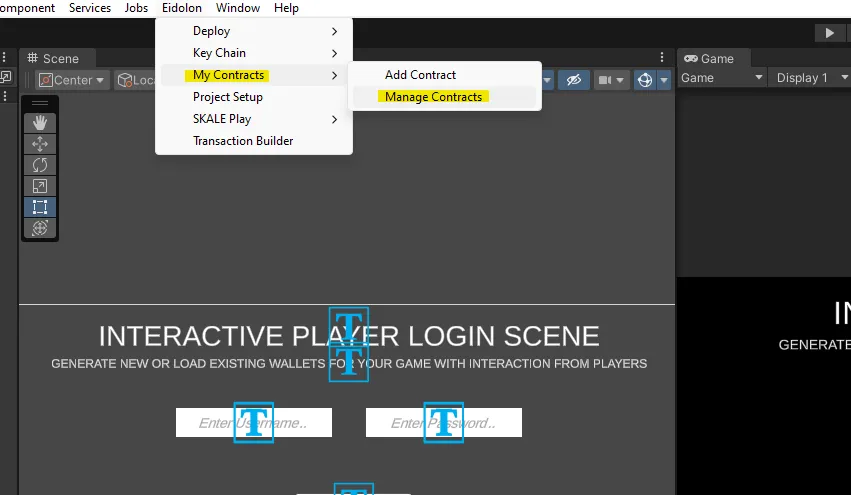
2. Review Your Contracts
The My Contracts window provides a user-friendly interface for reviewing your deployed contracts:
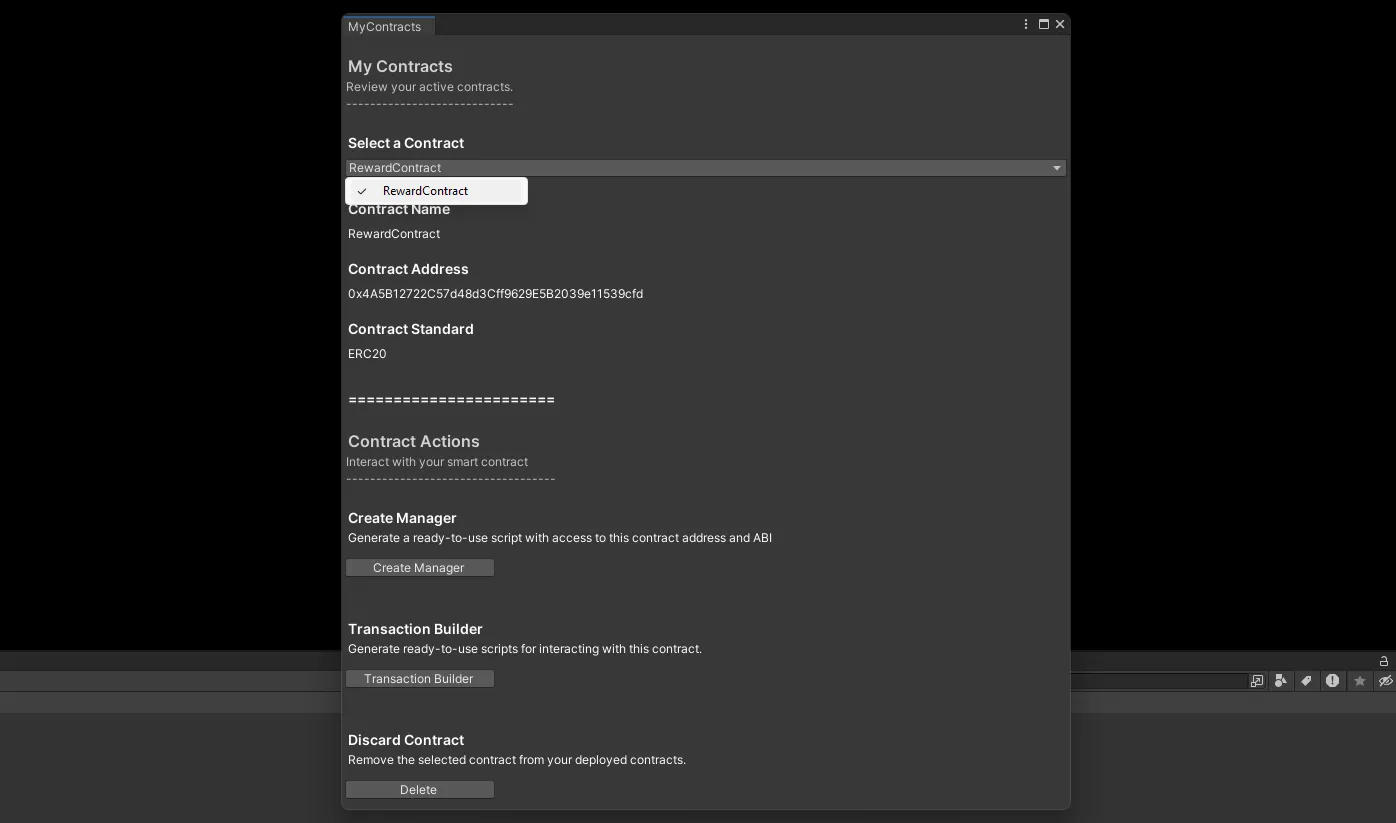
- Select a Contract: Choose a contract from the list to view its details.
- Contract Name: Displays the name of the selected contract.
- Contract Address: Shows the contract’s address on the blockchain.
- Contract Standard: Indicates the contract’s standard (e.g., ERC-20).
3. Contract Actions
Create Manager
Easily create a contract manager for the selected contract:
- Click the
Create Managerbutton to generate a script that provides access to the contract’s address and ABI. - The generated script is ready for use in your Unity project and facilitates interaction with the contract.
Here’s an example of what a generated contract manager script looks like:
using UnityEngine;using System.Collections;
public static class YourContractNameManager{ // This is your contract object; you can instantiate this in any other script if required. // You can access this contract with YourContractNameManager.YourContractNameContract = new SmartContract(YourContractNameManager.Address, YourContractNameManager.ABI) public static SmartContract YourContractNameContract;
// This is your contract address and can be accessed with YourContractNameManager.Address public static string Address = "YourContractAddress";
// This is your contract ABI and can be accessed with YourContractNameManager.ABI public static string ABI = "YourContractABI";
// Feel free to add to this manager with external contract pairs...}Using this contract manager, you can effortlessly reference contract details throughout your game, ensuring seamless blockchain integration.
Transaction Builder
Generate ready-to-use transaction scripts for interacting with the selected contract:
- Click the
Transaction Builderbutton to open theTransaction Builderwindow. - The ABI and contract address of the selected contract are automatically passed to the
Transaction Builderfor script generation. - The
Transaction Buildersimplifies the creation of transaction scripts for contract interaction.
Discard Contract
Remove unwanted contracts from your deployed contracts list:
- Click the
Deletebutton to remove the selected contract from your list of deployed contracts. - This action allows you to keep your contract list clean and organized.