Quick Start Guide
Welcome to Eidolon.MateriAI , a powerful Unity tool developed by Eidolon that leverages the capabilities of OpenAI to generate unique Unity materials with ease. MateriAI utilizes the Eidolon framework, which is designed to revolutionize the way developers build tools, enabling faster and more efficient workflows.
To use MateriAI, follow these simple steps:
Configuration
- Configure OpenAI API Key:
- Click on
Eidolon=>MateriAI=>Configurationto access the configuration window. - Enter your OpenAI API key. If you don’t have one, obtain it by clicking on the
Get API Keybutton within the window editor or by clicking here.
- Click on
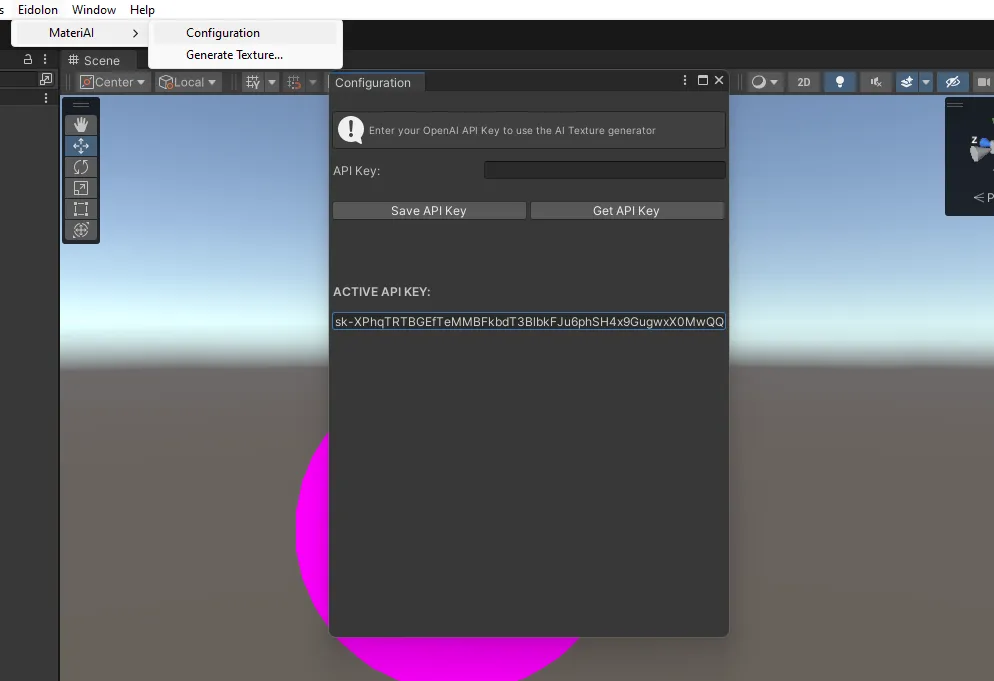
Customizing Settings
- Generate Texture:
- After configuring the tool with your API key, click on
Eidolon=>MateriAI=>Generate Texture. - In the generated window, you can enter a
texture promptand amaterial prompt.
- After configuring the tool with your API key, click on
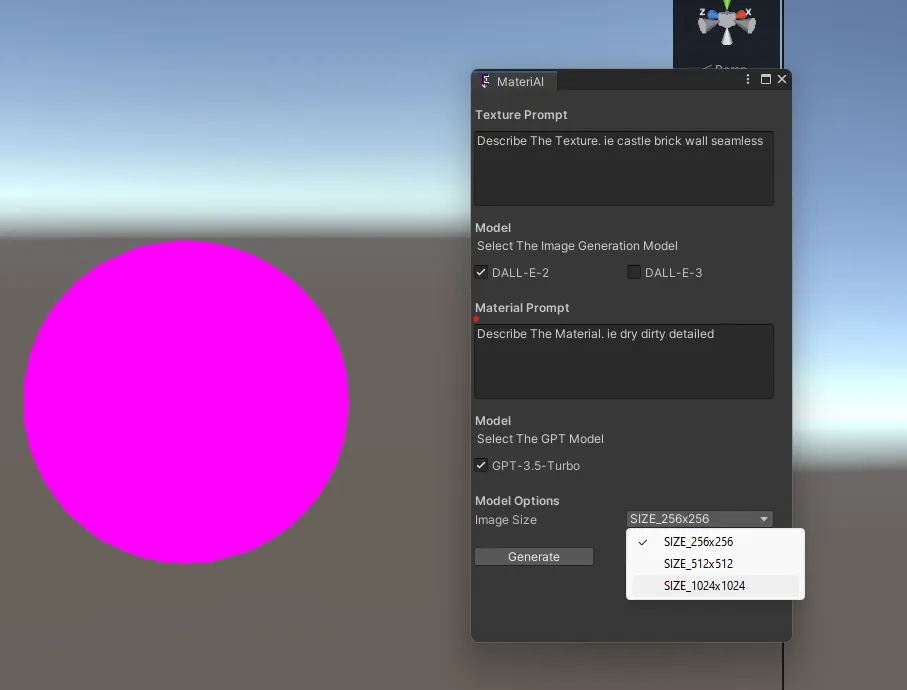
-
Choose Model and Set Texture Size:
- Select your
preferred model. - Set the desired
texture size.
- Select your
-
Generate Material:
- Click on
Generateto create the material.
- Click on
Finding Your Material
Please give the tool a few seconds while it generates a new texture for you. Once the material is generated, you can locate it in a new folder called MateriAI Materials.
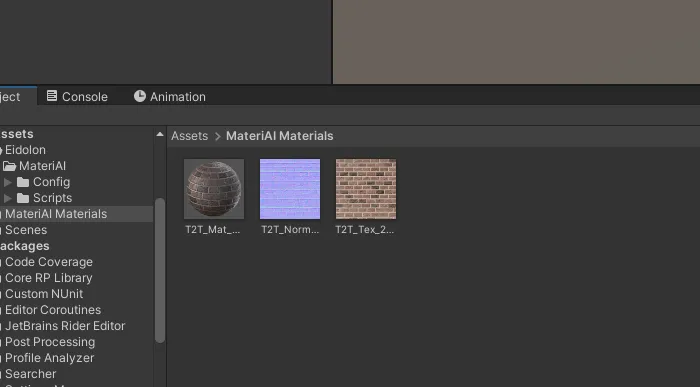
You can simply drag and drop that material onto any game object of choice to apply your new material!
Additional Information
- MateriAI utilizes OpenAI to generate Unity materials based on your provided prompts.
- Experiment with different prompts, models, and texture sizes to achieve diverse and unique materials for your Unity projects.
- The tool is designed to streamline the material creation process, offering a convenient and efficient solution.
Explore the MateriAI tool within the Eidolon framework and elevate your Unity material creation experience. Happy material designing! 🎨✨