Quick Start Guide
Welcome to Eidolon.VertexAI , a potent Unity tool crafted by Eidolon that harnesses the capabilities of OpenAI to seamlessly generate distinctive Unity shaders. VertexAI seamlessly integrates with the Eidolon framework, revolutionizing the way developers build games and facilitating faster, more efficient workflows.
To make the most of VertexAI, follow these straightforward steps:
Configuration
- Configure OpenAI API Key:
- Navigate to
Eidolon=>VertexAI=>Configurationto access the configuration window. - Input your OpenAI API key. If you don’t have one, acquire it by clicking on the
Get API Keybutton within the window editor or here.
- Navigate to
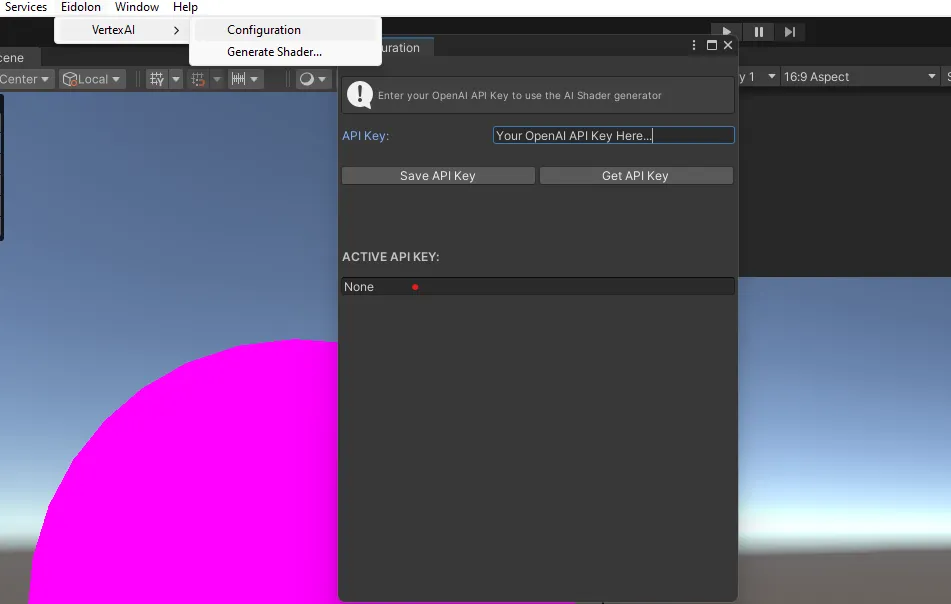
Customizing Settings
- Generate Shader:
- After configuring the tool with your API key, click on
Eidolon=>VertexAI=>Generate Shader. - In the generated window, provide specific
shader prompts, select the desiredshader type, and give your new shader aname.
- After configuring the tool with your API key, click on
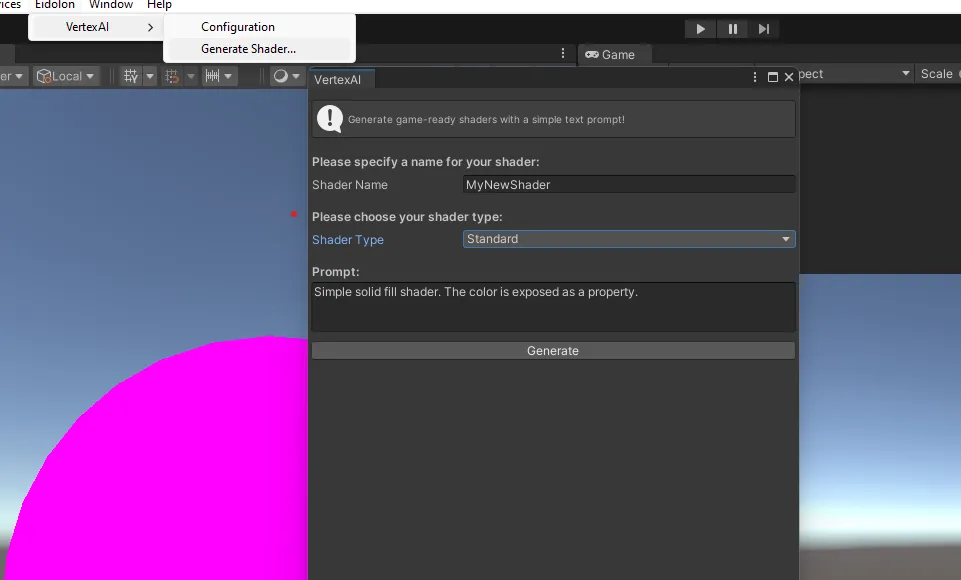
Please give the tool a few seconds while it generates a new shader for you. Once the shader is generated, you can locate it in a new folder called Shaders in /Eidolon/VertexAI/Shaders.
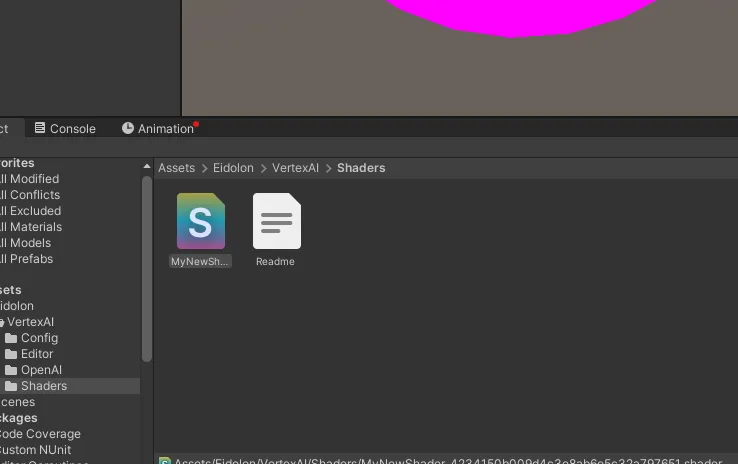
Fine-Tuning
- Clean up generated code:
-
After your shader is generated, the file will automatically open with some comments at the top to let you know that you need to delete anything that is not code.
-
After deleting everything that is not code, you can save your shader and apply it to any material you want to use it on.
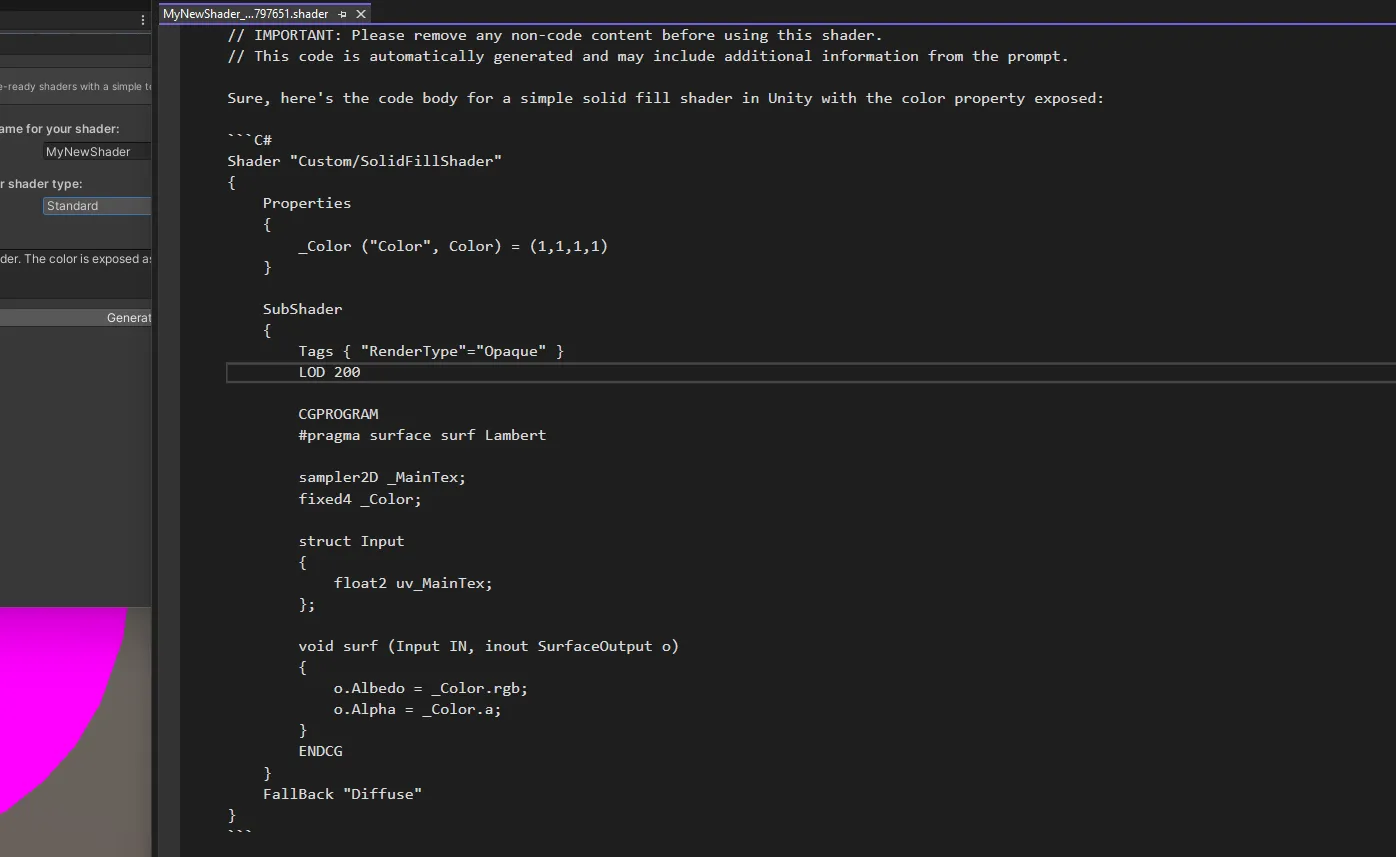
Exploring Shader Possibilities
VertexAI supports a large number of shader types. You can learn more about them below:
| Shader Type | Description |
|---|---|
| Standard | General-purpose shader with standard lighting calculations. |
| Unlit/Color | Unlit shader without lighting calculations, displaying a flat color. |
| Unlit/Texture | Unlit shader without lighting calculations, displaying a texture. |
| Mobile/Diffuse | Optimized for mobile devices, providing a diffuse shading effect. |
| Mobile/Particles/Additive | Mobile-friendly shader for additive particle effects. |
| Mobile/Particles/Alpha Blended | Mobile-friendly shader for alpha-blended particle effects. |
| HDRP/Lit | Shader for use with High Definition Render Pipeline (HDRP) with realistic lighting calculations. |
| HDRP/Unlit | Unlit shader designed for HDRP, ideal for non-lit surfaces. |
| HDRP/Decal | Shader for HDRP specifically designed for decals. |
| HDRP/Transparent | Transparent shader compatible with HDRP. |
| HDRP/Particles/Lit | HDRP shader for lit particle effects. |
| HDRP/Particles/Unlit | HDRP shader for unlit particle effects. |
| URP/Lit | Shader for use with Universal Render Pipeline (URP) with realistic lighting calculations. |
| URP/Unlit | Unlit shader designed for URP, suitable for non-lit surfaces. |
| URP/Particles/Lit | URP shader for lit particle effects. |
| URP/Particles/Unlit | URP shader for unlit particle effects. |
Additional Information
- VertexAI harnesses the power of OpenAI to generate Unity shaders based on your provided prompts.
- Experiment with diverse prompts, shader types, and shader complexities to achieve a plethora of unique shaders for your Unity projects.
- The tool is designed to simplify the shader creation process, providing a convenient and efficient solution.
Explore the VertexAI tool within the Eidolon framework and elevate your Unity shader creation experience. Happy shader crafting! 🎨✨